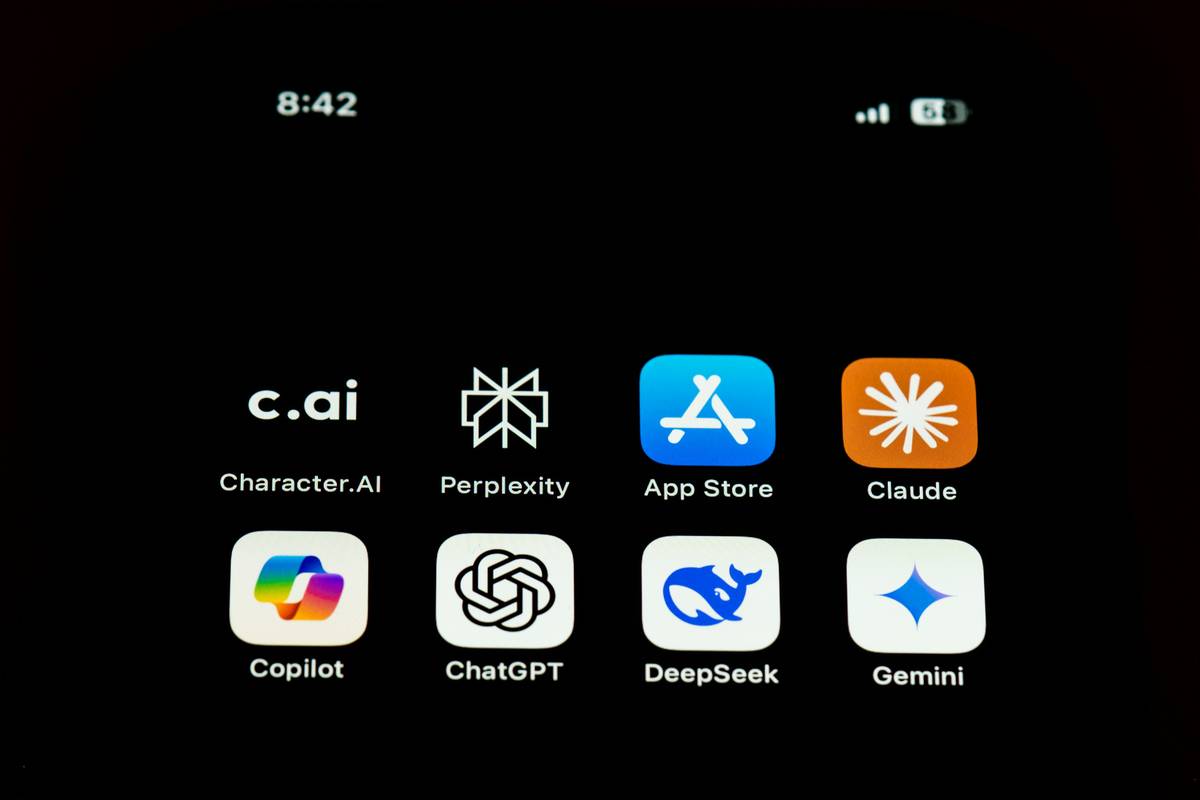Ever spent hours sifting through cluttered research notes, only to lose your train of thought by lunchtime? Yeah, we’ve all been there.
In today’s fast-paced world of academia and wellness-focused productivity, researchers need tools that streamline their efforts without sacrificing depth. That’s where smart academic tools come into play—apps designed to make your life easier while keeping you productive and mentally balanced.
This guide dives deep into how smart academic tools can transform your workflow. You’ll learn:
- Why these apps are essential for modern researchers.
- Step-by-step instructions on choosing and using them effectively.
- Tips for integrating productivity hacks into your daily routine.
Table of Contents
- Why Smart Academic Tools Matter
- Choosing the Right Smart Academic Tool
- Best Practices for Maximizing Productivity
- Real-World Examples of Success
- Frequently Asked Questions About Smart Academic Tools
Key Takeaways
- A smart academic tool helps organize, analyze, and optimize your research efficiently.
- Selecting the right app depends on your specific needs and goals.
- Consistency is key when adopting new productivity habits.
Why Smart Academic Tools Matter
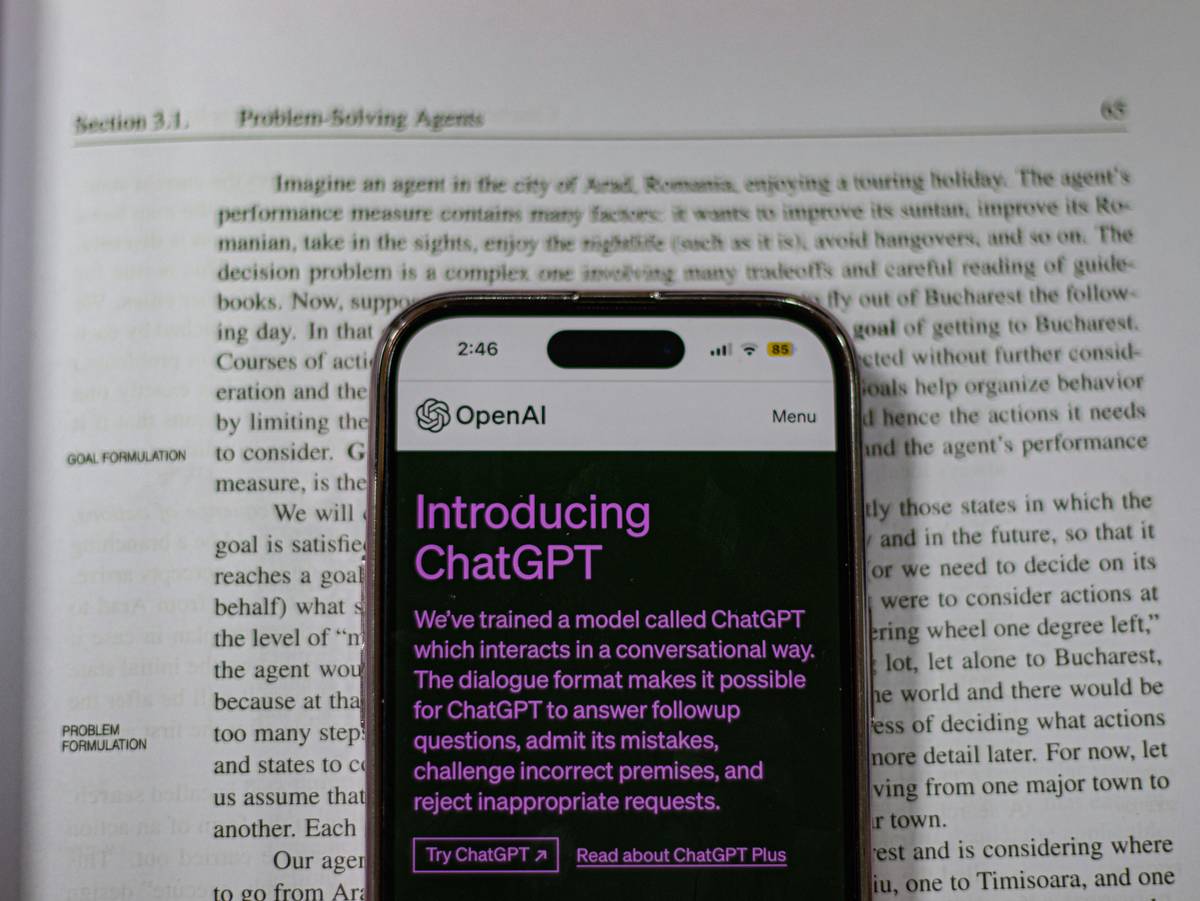
Let’s face it: traditional methods of note-taking and data organization no longer cut it in an era dominated by digital workflows. Researchers face unique challenges like information overload, fragmented focus due to multitasking, and burnout from endless hours at desks.
A smart academic tool, however, offers solutions tailored specifically for academics. These apps provide features such as AI-driven summaries, citation organizers, collaborative platforms, and mindfulness reminders—all under one roof.
For example:
- Zotero: Manages citations like a dream but lacks advanced collaboration features.
- Notion: A customizable powerhouse but might overwhelm beginners.
- Mendeley: Combines reference management with networking opportunities—but requires consistent use to maximize benefits.
“Optimist You:” “With a smart academic tool, I can breeze through my projects!”
“Grumpy You:” “Sure—if setting it up doesn’t feel like filing taxes.”
Choosing the Right Smart Academic Tool

Step 1: Define Your Goals
Ask yourself what you want most out of a smart academic tool. Is it faster citations? Better team communication? A place to dump random ideas?
Step 2: Evaluate User Interface
No matter how powerful an app is, its usability will determine whether you stick with it. Test out free trials or demo versions before committing.
Step 3: Check Compatibility
Ensure the app integrates seamlessly with other software you rely on (e.g., Google Drive, Microsoft Office). Bonus points if it syncs across devices!
TERRIBLE TIP DISCLAIMER: Don’t download every app promising miracles. This leads to decision paralysis faster than you can say “PDF export glitch.”
Best Practices for Maximizing Productivity
1. Create Templates
Save time by creating reusable templates for recurring tasks like literature reviews or project proposals.
2. Leverage Automation Features
Many smart academic tools offer automation options, such as auto-generating bibliographies or sending task reminders.
3. Schedule Regular Cleanups
Your brain—and your files—need decluttering. Set aside weekly time to tidy up your workspace within the app.
Sidebar rant: Does anyone else hate when updates ruin the layout of their favorite app? Like… why??
Real-World Examples of Success

Take Sarah, a PhD candidate who struggled with disorganized notes until she discovered Notion. By building a dedicated database for her thesis resources, she cut her prep time in half. Or James, who used Mendeley to network with peers and co-author papers more effectively.
These stories prove that embracing smart academic tools isn’t just about convenience—it’s about leveling up your entire process.
Frequently Asked Questions About Smart Academic Tools
Are these tools expensive?
Most offer free tiers with premium upgrades. Many are worth the investment if they save you significant time and headache.
Can beginners use them easily?
Yes! Many modern apps include tutorials and intuitive designs, but expect some learning curve.
What happens if the app crashes?
Choose reputable providers with good customer support and offline access capabilities.
Conclusion
Incorporating a smart academic tool into your routine can revolutionize the way you work—and think. From streamlining tedious processes to fostering creativity, these apps blend tech innovation with human-first design.
Remember: The best tool isn’t necessarily the flashiest; it’s the one that works for YOU. So go ahead, explore, experiment, and unlock your full potential.
Final Easter Egg:
Like dial-up internet, patience pays off when mastering new tech. 📡✨