Ever felt like drowning in a sea of digital PDFs, research papers, and notes? Yeah, us too. Whether you’re a student drowning in academic articles or a professional juggling reports, finding the right paper organization software can feel like searching for a needle in a haystack. But what if there was a way to streamline your workflow, declutter your mind, and reclaim your sanity?
In this guide, we’ll cover everything you need to know about paper organization software—from understanding why it’s essential to exploring top tools and actionable tips. You’ll learn how to choose the perfect app, boost productivity, and avoid rookie mistakes that could cost you hours (and hair).
Table of Contents
- Why Does Paper Organization Matter?
- Step-by-Step Guide to Choosing Paper Organization Software
- Top Tips for Using Paper Organization Tools
- Real-World Success Stories
- Frequently Asked Questions
Key Takeaways
- Paper organization software helps reduce stress and improve focus by keeping research materials structured.
- Not all paper organization tools are created equal; prioritizing features like tagging, syncing, and AI-powered search is crucial.
- Common mistakes include overcomplicating systems or neglecting backups—don’t let these trip you up!
Why Does Paper Organization Matter?
“Optimist You: ‘It’s just a few files scattered around—it’s fine!’
Grumpy You: ‘Fine?! It’s a disaster waiting to happen.’
Let me paint a picture: Imagine sitting at your desk with 50 open browser tabs, sticky notes covering every inch of space, and an inbox overflowing with attachments. Now add deadlines breathing down your neck. Sounds chaotic, right? That’s exactly why paper organization matters.
I once spent two hours looking for a single article buried somewhere between my desktop folders, email threads, and cloud storage. By the time I found it, my stress levels were off the charts. Sound familiar? Enter paper organization software—a lifesaver for anyone dealing with copious amounts of research material.

This strategy isn’t just chef’s kiss—it’s straight-up magic for drowning under information overload.
Step-by-Step Guide to Choosing Paper Organization Software
1. Assess Your Needs
Before jumping into any tool, ask yourself: “What problems am I solving?” Are you struggling with file naming conventions? Do you need advanced search capabilities? Write down specific pain points so you can match them to software features.
2. Look for Essential Features
Here are non-negotiables:
- Tagging & Categorization: Organize documents with tags instead of folder hierarchies.
- Cross-Platform Syncing: Access your files anywhere without worrying about version control.
- AI-Powered Search: Find content instantly, even within large PDFs.
3. Test Free Trials
Most reputable paper organization software offers free trials. Use this time wisely to test functionality, ease of use, and integration with your existing tools.

Top Tips for Using Paper Organization Tools
1. Stick to One System
Trying to balance multiple apps leads to chaos faster than you’d think. Pick one tool and stick with it.
2. Automate Where Possible
Take advantage of automation features such as auto-tagging based on document type or automatic backup scheduling.
3. Don’t Ignore Backups
Rant Alert: There’s nothing worse than losing months’ worth of research because you forgot to back things up. Always enable cloud sync or export options.
4. Terrible Tip Disclaimed: Multi-Task While Organizing
Disclaimer: DO NOT try to clean, organize, and binge-watch Netflix simultaneously. Multitasking kills efficiency and leaves room for errors.
Real-World Success Stories
Jessica, a graduate student overwhelmed by hundreds of journal articles, credits her newfound productivity to Zotero, a popular paper organization software. “I went from spending hours manually organizing citations to having everything sorted automatically,” she says.
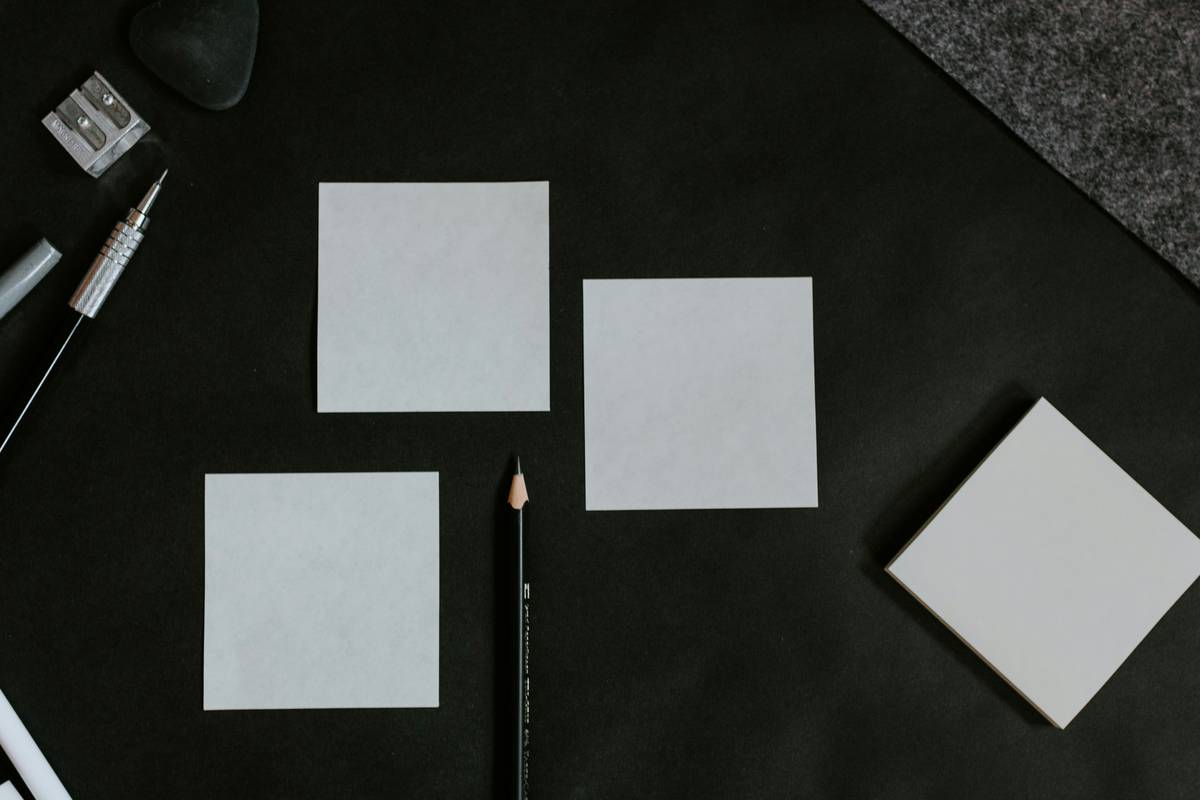
Frequently Asked Questions
Is paper organization software only useful for academics?
Nope! Professionals, bloggers, journalists—anyone who deals with large volumes of text-based data can benefit.
Can I use paper organization software offline?
Many tools allow offline access, but functionalities may be limited compared to when online.
Which software integrates best with Google Drive?
Mendeley and Notion offer seamless Google Drive integration.
Conclusion
Finding the right paper organization software transforms how you manage research and projects. From minimizing overwhelm to maximizing productivity, investing in the right tool pays dividends. Just remember: Keep it simple, automate where possible, and never skip backups.
And hey, like a trusty Tamagotchi, your paper organization system needs daily care—but thankfully, not quite as much poop-scooping.


